
Warning: Once you start using it, you might be just as addicted as us.
Evernote = Organisation.
Evernote = Clarity.
Evernote = Freedom.
Big statements huh? Well it’s only taken me around 2 months to get to this position.
Interested? Keep reading…
Evernote is a free, cloud-based note taking and organisational tool, with fast efficient information retrieval. You can pay for an upgrade to Premium Evernote at a reasonable cost of $5 per month or $47 p.a for heaps of extra features, but so far we haven’t needed to do that. It’s likely we will at some stage though as it’s become an indispensable tool in our business and life. Think of Evernote as your digital brain organiser, where you can dump all the thoughts, lists, ideas, dreams, plans, visions, documents, sticky notes and much more in neatly organised separate notebooks organised by overall topic and within each notebook, you create notes to break things down by topic – then you can search for what you are looking for in any note across all notebooks from one single search field. AMAZING! 
Tweet me: ‘Think of Evernote as your digital brain organiser’
From what I’ve read many first time users don’t “get it” the first time they download it and if I’m being honest, that includes me. Anthony discovered Evernote in his googling travels and introduced me to it, “Rosie, you of all people are going to love this with all your lists”. Well what he really meant was that I was leaving post-it notes all over the place, bits of paper with things to do here and there, an excel spreadsheet to try to keep me organised, and it was quietly driving him crazy (and to be truthful, actually me too). And he had found me a tool to sort all that stuff out. I think you get the picture.  So I downloaded it and had a look around. Then I created what’s called a notebook in Evernote, and kind of hit a wall as I kind of didn’t really ‘get it’. Then Anthony said he was no longer going to use his hard copy diary to record his daily to do list and was moving to Evernote. Woah! Now this piqued my curiosity, as I knew my post-it/paper/spreadsheet system kind of wasn’t really working. And if Anthony was doing it, then I was definitely giving it a go, coz we’re competitive for most things in a fun kinda way. And, I have not looked back. So what did I do? Well you have to download it here first…and then follow the steps.
So I downloaded it and had a look around. Then I created what’s called a notebook in Evernote, and kind of hit a wall as I kind of didn’t really ‘get it’. Then Anthony said he was no longer going to use his hard copy diary to record his daily to do list and was moving to Evernote. Woah! Now this piqued my curiosity, as I knew my post-it/paper/spreadsheet system kind of wasn’t really working. And if Anthony was doing it, then I was definitely giving it a go, coz we’re competitive for most things in a fun kinda way. And, I have not looked back. So what did I do? Well you have to download it here first…and then follow the steps.
Step 1) I started by creating a Notebook titled IDEAPRO / DAILY WIP
Step 2) Within that notebook, I created separate notes called:
– TO DO (TODAY)
– COMPLETED TASKS (where I move all my today actions once complete)
– BALANCE TO DO LIST (SHORT-TERM < 3 MTHS)
– BALANCE TO DO LIST (LONG-TERM > 3 MTHS)
– BDM (Business Development)
Step 3) Then I started transferring all my bits and pieces with all my scribbles into these notes and vwah-la (!), before long (well it did take me a few hours as I realised I had lots of notes cluttering up my space), I had no more bits of paper and a clean desk.
And then I felt a bit uneasy and had thoughts like “do I really trust my computer to have all my ideas in there?” and “maybe I should write a few of the more important notes down just in case?”. (control freak!!) And I then I had to say “Stop!”. And just let it go. And trust that the other 100 + million users (as at 13th May 2014) who use Evernote, were on to something good.
Over the next week, I continued to use Evernote. As I jotted down a note on my hardcopy notepad, I would shortly thereafter type it into the relevant note in Evernote. After a while my written notes became fewer and I started typing things straight in.
Step 4) I continued adding notes into the relevant notebook and notes in Evernote in my day to day activities and added new notes as applicable.
Step 5) Then I downloaded the mobile app which automatically syncs with your PC, Mac, Tablet etc and vice versa, and started accessing Evernote whilst I was out and about. Yep, and you guessed it, I was adding notes, ideas etc on the run. Time saver!!
After a week or so I noticed I had lots of personal stuff to do in my head which I needed to get out of my head and I started writing all the items down. Then it dawned on me – can’t I use Evernote for my personal stuff too?
Step 6) So I created a new notebook called PERSONAL, and I created notes called
– PERSONAL (1 MONTH)
– PERSONAL (3 MONTHS)
– PERSONAL (12 MONTHS)
And in went all my ideas and things to do. Further reducing all my personal bits of paper…Great success. So it’s been nearly 4 months that we have been Evernote users, and so far I have created 16 Notebooks, with countless notes within them. I’m learning every day the different functionality that is available and I decided to do some research for us all to learn about more of the good stuff.
– It’s cross platform. You can use it on your Mac, your Windows PC, your tablet, and your smartphone. You can access all your data across all these platforms seamlessly.
– It is one place where you can put everything. And all of it is searchable and quickly.
– It has easy capture methods. You can use your phone’s camera to capture business cards, notes, bills, whatever…or upload from your computer – You can email directly into Evernote including attachments which are also searchable.
– You can share certain notebooks with other people if relevant.
– Anthony and I share our work in progress (WIP) notebooks so we can both access them at any time either in the office or remotely.
– It helps to organise you in a simple and intuitive way. You may have bits of information saved in separate files all over your computer (or if you’re like me, your desktop). Rather than keeping all these separate bits of information, move them into notebooks and notes and clear your files, tidy up your desk and your increase available head space!
– You can store video links that you want to watch later all in one place, rather than them taking up space in your inbox. Copy the link, paste it into your note and delete the email!
And there are probably so many more great things Evernote can do, that I am just scratching the surface.
So if you like what you’ve read, go ahead and download it now.
And this is where I have to say, we lived happily Evernote after…….
If you want to have a chat about Evernote and how you might be able to use it to help organise your business and life, feel free to get in touch!
Do you have other organisational tools that help you with your business and life that you would love to share? Or did you find this blog useful? Let us know in the comments below.
Creatively Yours, Rosie & Anthony @ IDEAPRO
Categories
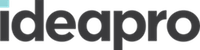
Submit a Comment